The Vauxhall Corsa is a great little supermini, and it’s one of the UK’s most popular cars for good reason.
While the Corsa should give you many miles of happy motoring, sometimes you might need to pop the bonnet open for routine maintenance – or maybe the Corsa has a few features that you don’t quite understand how they work. We’ll guide you through common areas of confusion in this handy list.
How to open the bonnet on a Vauxhall Corsa

Open the front passenger door and, near where the door shuts, you’ll see a black plastic lever. Pull the lever towards you and you’ll hear a clunk as the bonnet releases.
Then, go to the front of the car and you’ll notice the bonnet sitting slightly higher than normal. This gives you just enough room to slide your finger in and find the internal bonnet release tab – located under the middle of the bonnet. Once the tab has released the bonnet latch, you can lift the bonnet up and secure it in place with the rod that’s clipped into a yellow catch on the right-hand side of the engine as you’re looking at it.
What is the tyre pressure for a Vauxhall Corsa?
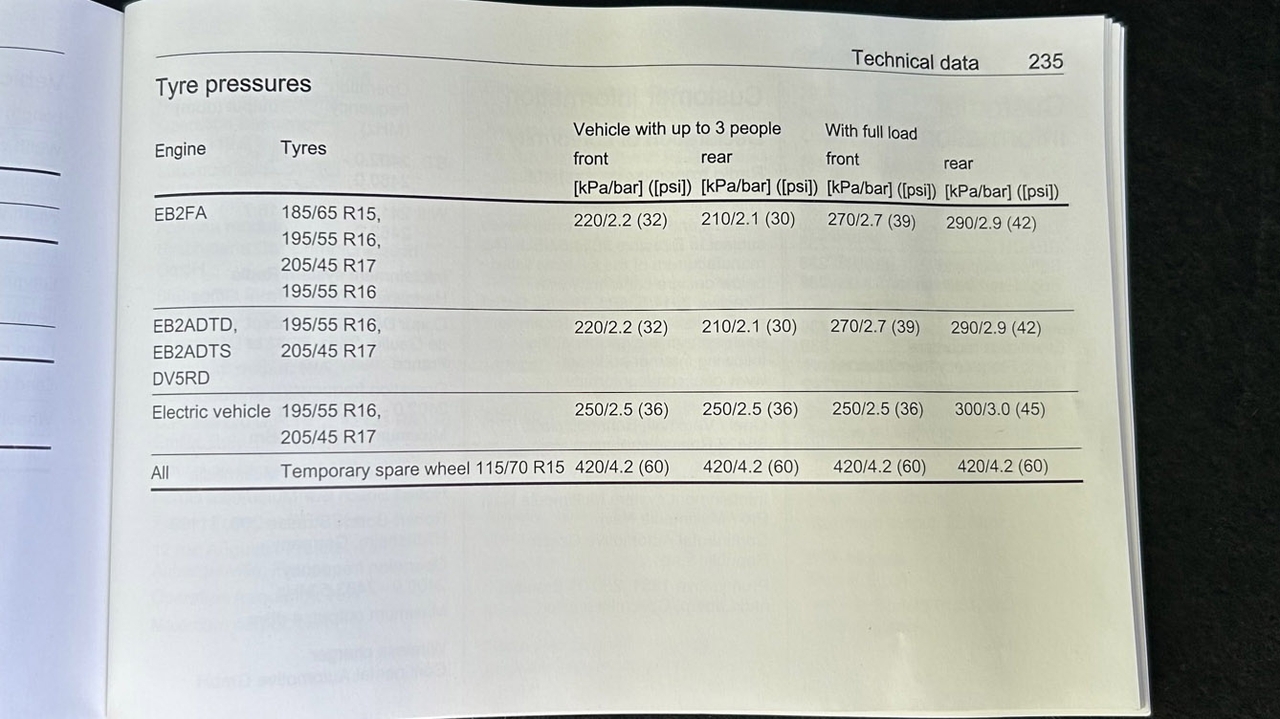
You’ll find the tyre pressures for a Vauxhall Corsa in the car’s handbook, or owner’s manual. Typically there’ll also be a sticker located in one of the front door shuts. The correct tyre pressure for your car will depend on the size of your wheels – you’ll find that info on the sidewall of each tyre.
The front and rear tyres may need to be pumped up to different values, and you’ll need to consider how fully loaded your car will be. If you regularly carry a lot of stuff in the boot or a few mates, you’ll need to pump the tyres up more than if you’re usually in the car by yourself.
Once you’ve pumped up the tyres to Vauxhall’s specifications, make sure to reset the tyre pressure monitoring system (which is designed to ping up a warning when a tyre is losing air). Do this by pressing the car icon next to the touchscreen, then selecting ‘Under-inflation initialization’. Confirm by pressing yes. The car will beep once and you’ll see a message on the driver’s display telling you that the new pressures have been stored.
How to change battery in a Vauxhall Corsa key fob

Take a small flat-headed screwdriver and carefully prise open the back of the key fob – the panel that the Vauxhall badge is on. It should come off with almost no effort or force. Remove the old battery and replace with a new CR 2032 battery, with the flat engraved side facing upwards. Clip the key fob cover back in and job’s a good’un.
On older Corsas with a flip-out key, you’ll be able to prise open the side of the casing when the key is flipped out.
How to open the Vauxhall Corsa’s boot from inside
There’s no internal boot release button inside the Vauxhall Corsa, so you’ll need to exit the car to open the boot. You’ll find the boot release button on the underside of the Vauxhall badge on the tailgate. You can also press the button on the key fob, but you’ll still need to haul the bootlid up manually.
How to change headlight bulb in a Vauxhall Corsa

You can’t change a headlight bulb on the latest Corsa, as it comes with LED headlights as standard. These are sealed units that need to be replaced as a whole.
On 2014-2019 Corsas, open the bonnet and you’ll find a circular rubber cover behind each headlight. Pull this off, then lift the plastic tab up and pull the headlight out carefully. It’ll still be attached to the wiring, and you just need to wiggle the bulb off the wiring and replace it with a new, like-for-like H7 halogen bulb.
How to turn off daytime running lights in a Vauxhall Corsa

Daytime running lights stay on the whole time the ignition is on – they’re to make you more visible to other drivers. Short of turning off the ignition or pulling a fuse out, there’s no way to turn the daytime running lights off.
How to use sat nav in a Vauxhall Corsa
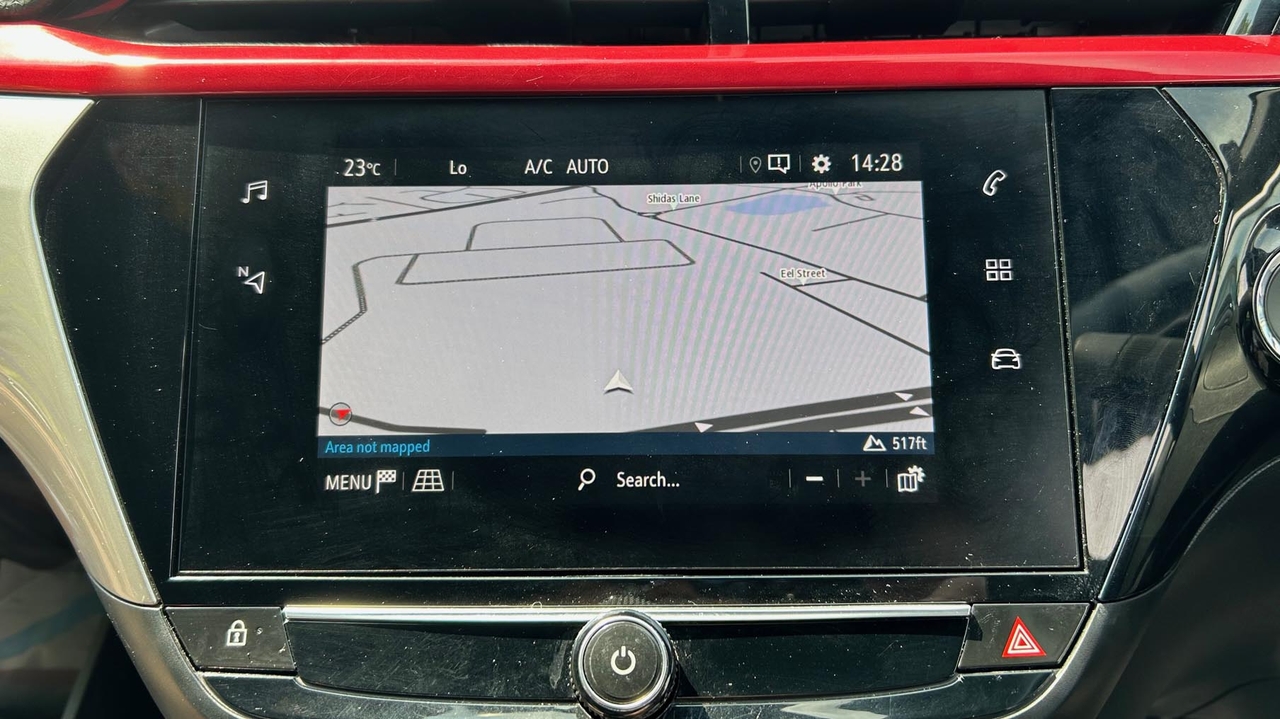
Press the icon with the ‘N’ and the pointed arrow next to the touchscreen and, if your Corsa comes with sat nav, you’ll be taken to a map screen showing your current location. Press the Search button at the bottom of the screen to input postcodes and addresses, or look through more options like local points of interest by pressing the Menu button.
Every new-shape Corsa comes with Apple CarPlay and Android Auto, which let you use a smartphone’s apps for navigation – even if you don’t have sat nav built into the car. Plug your phone in to the USB socket under the air con controls, then press the icon with the four squares on the right of the touchscreen. Apple CarPlay only works if you have Siri enabled on your iPhone, while Android users need to download the Android Auto app.
How to change language on a Vauxhall Corsa

Press the cog icon in the top right-hand corner of the screen, and find the Settings and Tools menu. From here, press the Languages icon and choose your desired language. Confirm your choice by clicking the green tick in the bottom left-hand corner.
How to use cruise control in a Vauxhall Corsa

Using the dial on the steering wheel, press right to activate cruise control. This will keep you at the speed you select, and you can adjust that speed by scrolling up or down.
Turn off the cruise control by pressing the same button or by braking. Using the accelerator briefly overrides it – if you want to speed up to overtake a vehicle before returning to your set speed, for example.
What does the city button do in a Vauxhall Corsa?

The city button makes the steering feel lighter, so it’s easier to twirl the wheel around at low speeds. It’s particularly handy if you’re manoeuvring around a tight car park. You’ll find the city steering button on the previous Corsa, built from 2014-2019.
How to turn on AC in a Vauxhall Corsa

Press the A/C button on the heating and ventilation panel. Depending on your Corsa, it’ll either be a button between the dials or in the middle of the right-hand dial. A yellow light shows it’s turned on.
You have dials to adjust the temperature and the fan speed, as well as buttons for the rear windscreen defroster and for maximum fan power being directed at the front windscreen.
How to turn on parking sensors in a Vauxhall Corsa

If rear parking sensors are fitted on your Corsa, they’ll automatically come on when you put the car in reverse.
You can turn them off by pressing the ‘P off’ button – no snickering back there – just ahead of the gearlever.

































