BMW ConnectedDrive is a catch-all term for the digital services available in the brand's cars.
All new BMWs and most used BMWs from the last decade include at least some ConnectedDrive functions. The latest models include high-tech features like voice control, predictive maintenance and even optional sportier engine sounds.
This guide explains what BMW ConnectedDrive is and how it works. We'll also talk you through the different functions because it brings many different features under one roof.
BMW ConnectedDrive key features and apps

Here are the most important functions available in ConnectedDrive. Be aware that some of these might not be included on older BMW models.
- iDrive – this is BMW's name for its infotainment system and includes all the on-board digital features you use in your car such as navigation and audio streaming. Read our in-depth BMW iDrive guide to learn more about what it can do.
- Smartphone integration – this lets you use either Apple CarPlay or Android Auto in your BMW. Your smartphone's interface and apps are mirrored on the car's infotainment system, allowing you to use services like Google Maps or Spotify directly through the screen. Be aware that Android Auto integration only started appearing in the BMW lineup from 2020 onwards, and that CarPlay was optional on some models.
- ConnectedDrive upgrades – you can enable extra functions in your BMW for a one-time payment or on a subscription basis. Which upgradeable features are available depends on the specific BMW model you pick. Examples include semi-autonomous driving, park assist, adaptive suspension and even new artificial engine sounds.
- My BMW app – this smartphone app connects you and your car to ConnectedDrive functions. You can send routes to the car's navigation system, check its service status or fuel level and, on plug-in-hybrid and electric models, see your battery charge state. Linking the app to your car also shows you which upgradeable services are available for your specific model.
- BMW Intelligent Personal Assistant – this is BMW's natural-language voice assistant. It can't do your laundry or file your taxes, but it can handle functions like adjusting the climate control or stereo, or explain your car's features. You can use natural speech rather than memorise specific commands, like telling it you're hungry to see nearby food recommendations.
- Amazon Alexa – you can also have Amazon's Alexa voice assistant linked to BMW's voice control. This adds extra Alexa functionality, such as allowing you to control other connected products, or get answer to your questions from the web.
- Digital Key – this lets you use your smartphone as a key to unlock and start your car, without needing your physical fob. This adds extra flexibility too, such as the ability to share access with others if you're letting them borrow your BMW, while also restricting what features are available – for example, if you're lending it to a younger driver.
- Proactive care – more recent BMWs incorporate proactive maintenance into the ConnectedDrive package. Your car's sensors flag up any issues that might need diagnosis and repair through your My BMW app, and these can be addressed remotely over-the-air. If your car detects a more serious problem, a BMW representative can get in touch to remedy the issue.
How to add apps to BMW ConnectedDrive
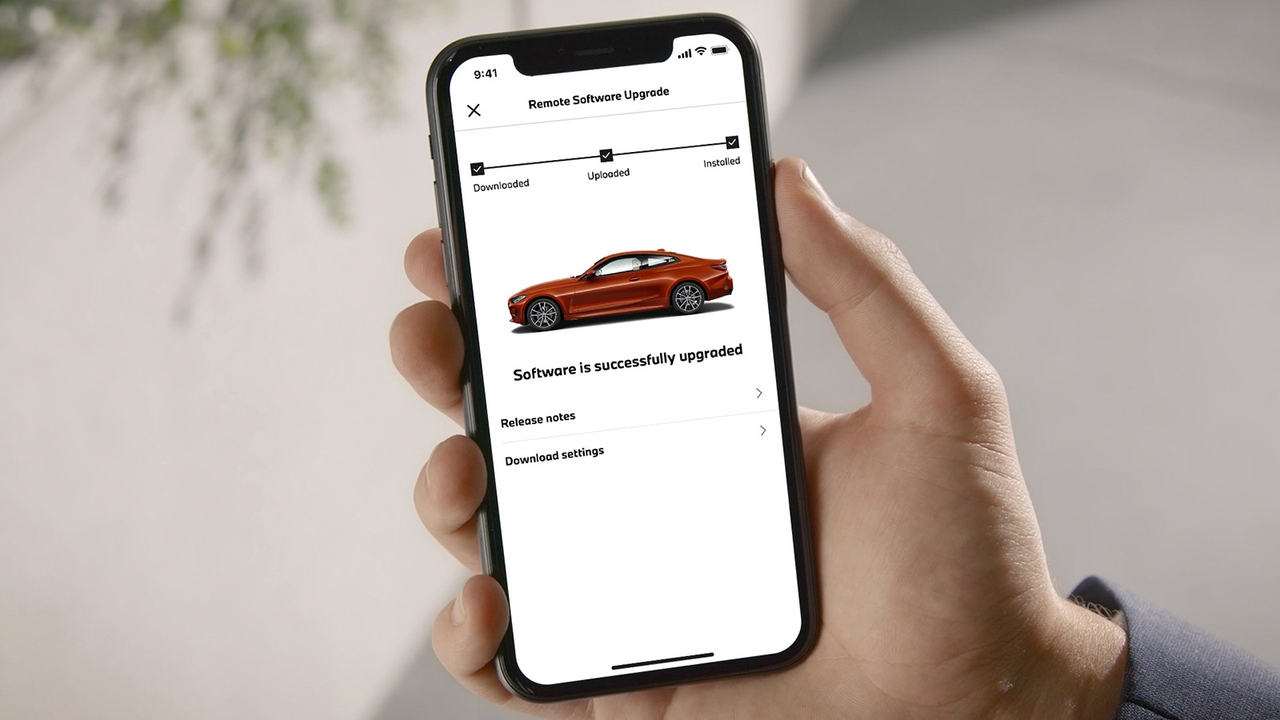
The easiest way to add apps and functions to your BMW through ConnectedDrive is to use the My BMW app. Once you've created a BMW ID and linked it with the app and your car, you'll be able to see what extra functions are available for your particular model and choose the ones you'd like.
If you want to use apps from your smartphone through your BMW's infotainment screen, the easiest way is to use the Apple CarPlay or Android Auto functionality. Simply add the desired app to your phone from its app store. Then, if the app is compatible with Apple CarPlay or Android Auto, it'll appear as an option when your smartphone's interface appears on your car's screen.
Do I have to pay for BMW ConnectedDrive?

You don't have to pay for ConnectedDrive itself – registering your BMW to access ConnectedDrive services is free, as is the My BMW smartphone app. You will have to pay, however, for any additional functions or services you decide to opt into through the ConnectedDrive system.
For example, more recent BMW models let you subscribe to semi-autonomous driving functions with prices ranging from £55 per month to £550 per year, or £1,250 if you want an unlimited subscription. Lots of these functions offer you a one-month free trial, however, so it's probably worth trying them out first to see if you'll actually use them.
Is BMW ConnectedDrive worth it?

That's a question only you can truly answer. Many ConnectedDrive functions are free and included in the price of your BMW, bringing lots of additional features to the experience. If you like the sound of BMW's optional extra digital functions, however, then you have the option to take out a rolling subscription or buy them in one go. This also gives you the option to save on paying for features you're not going to use.
We think it'll vary depending on a case-by-case basis. Drivers who cover thousands of motorway miles might appreciate the assistance from semi-autonomous driving every so often, while those who do lots of city driving might benefit from the automated park assist system. For others, however, these features don't sit front and centre in your BMW, so you can ignore them if you don't think they'll be useful and still enjoy the vehicle for its driving experience and cabin quality.
Big savings on used BMWs
Motorpoint has huge savings over the list price on a wide range of used BMWs available to buy or finance. Get a cheatsheet to help you navigate the Bavarian carmaker's range with our BMW terminology guide.

































